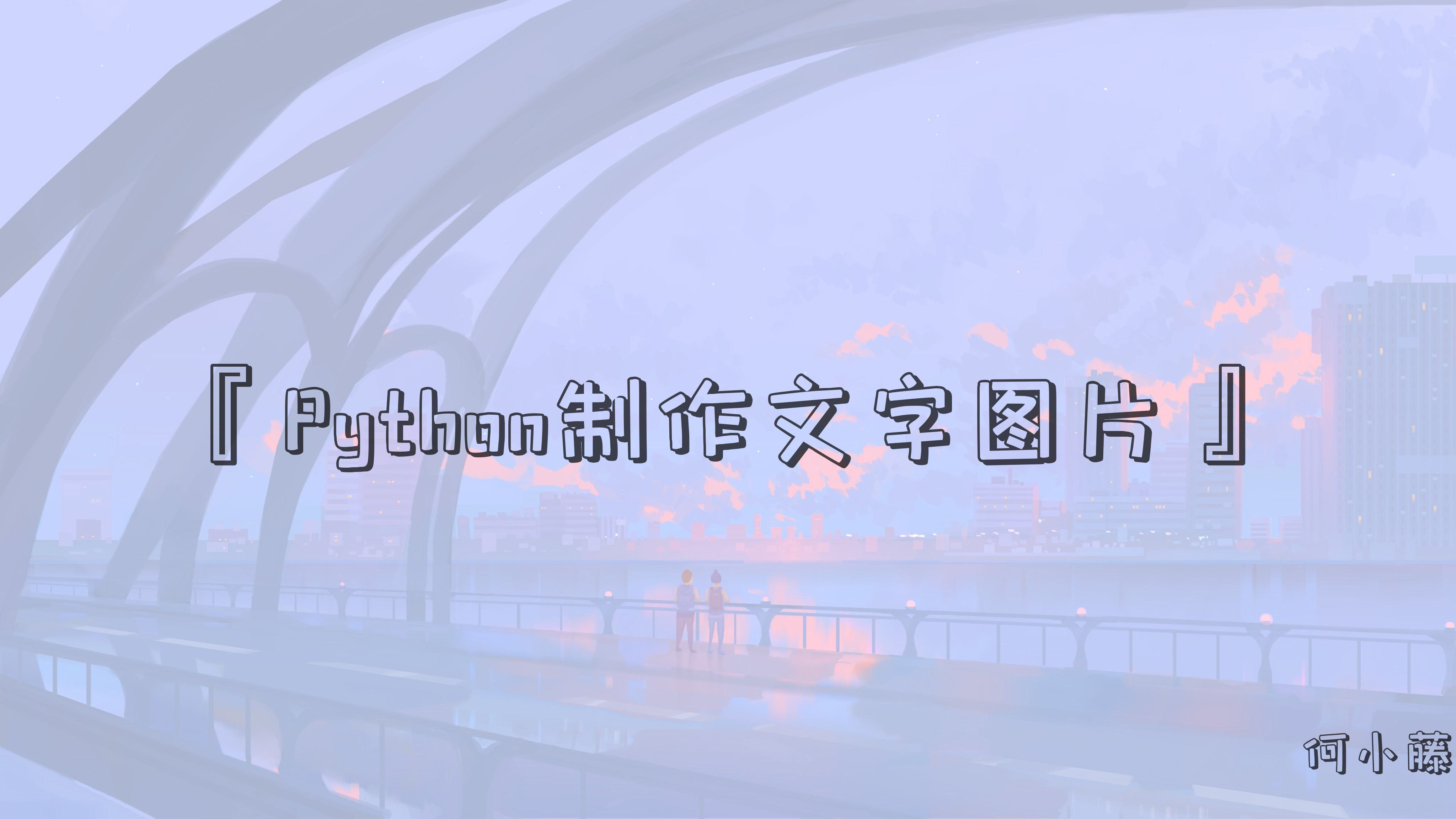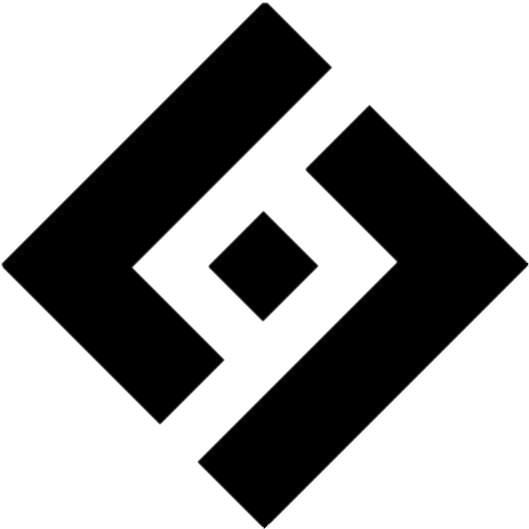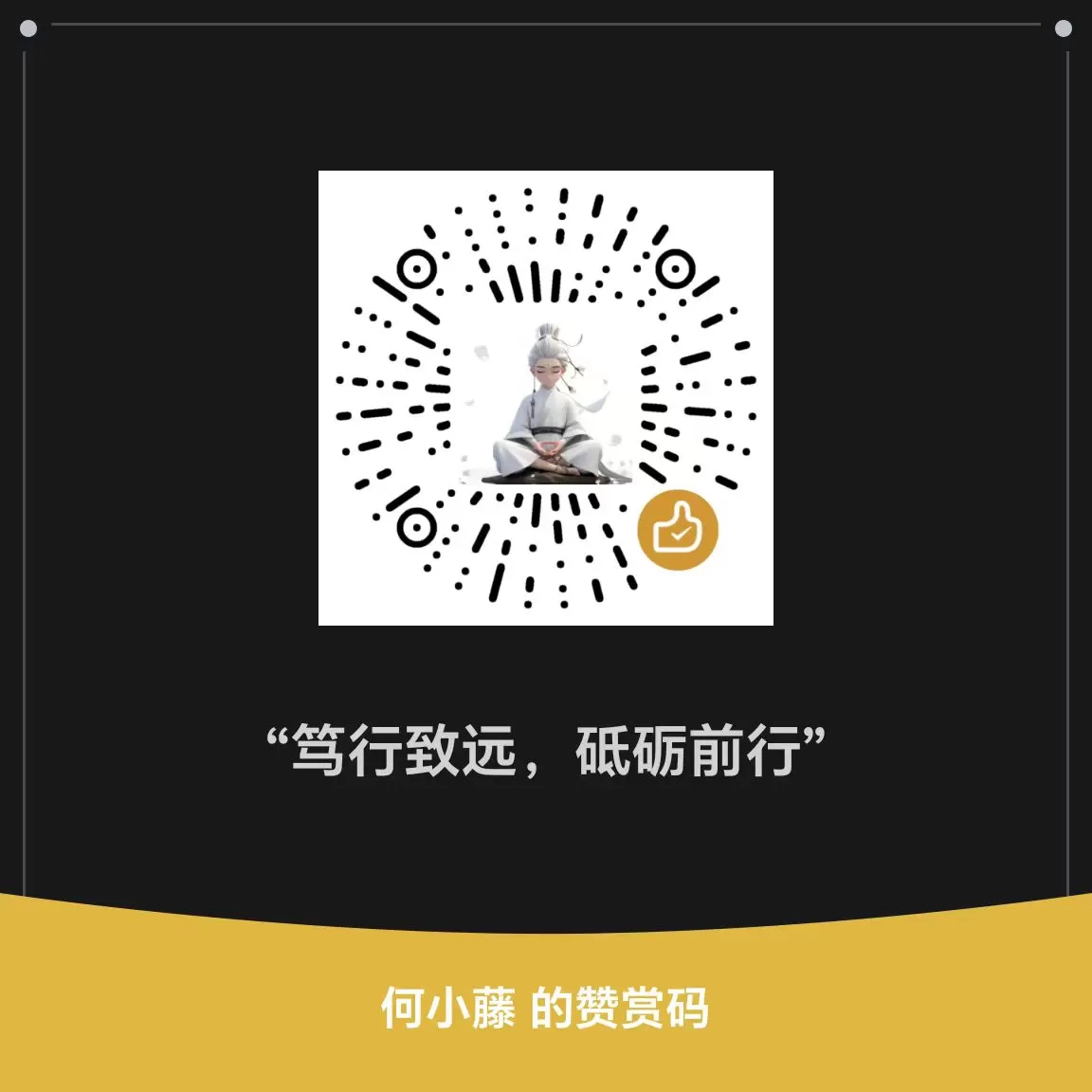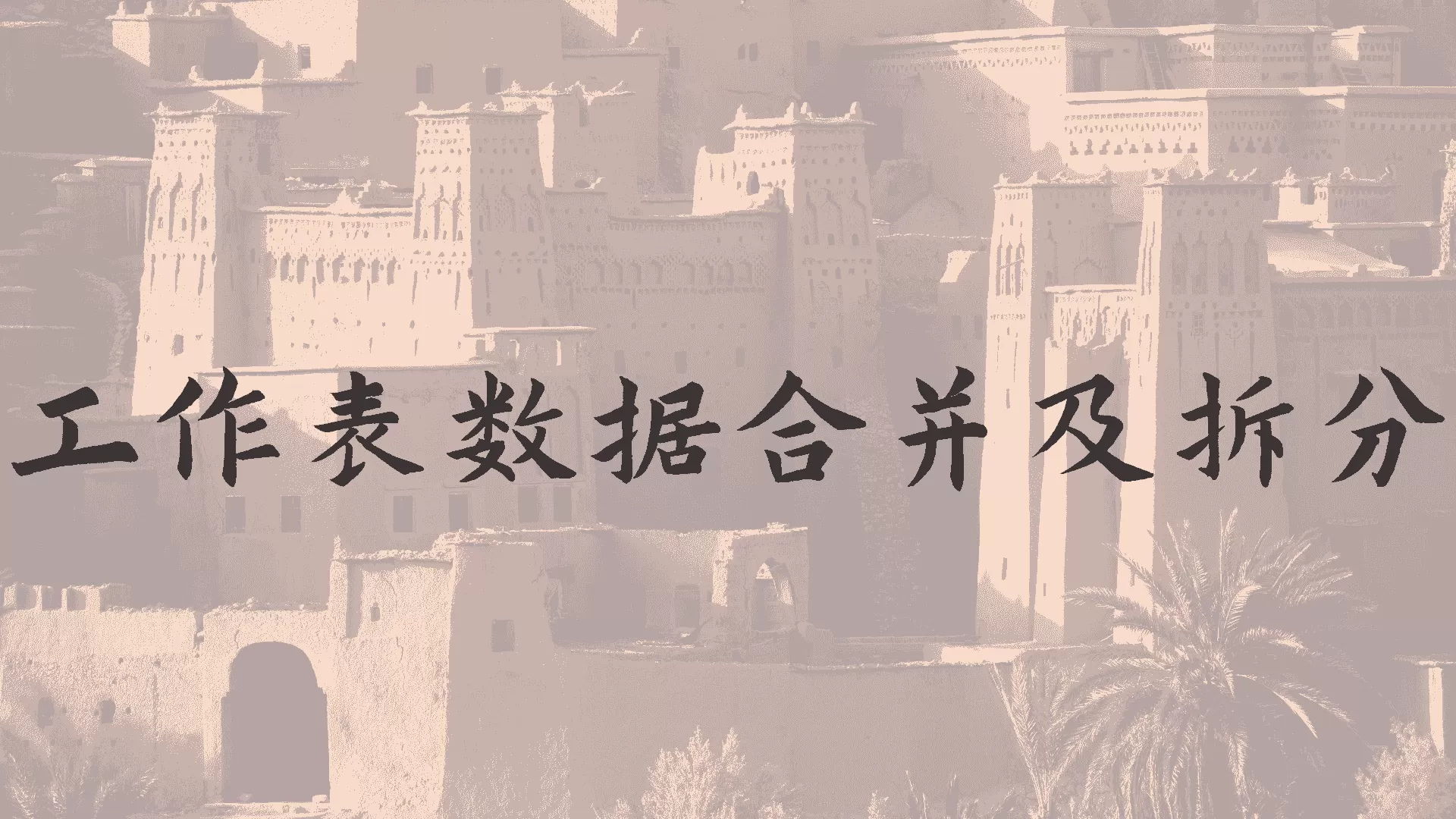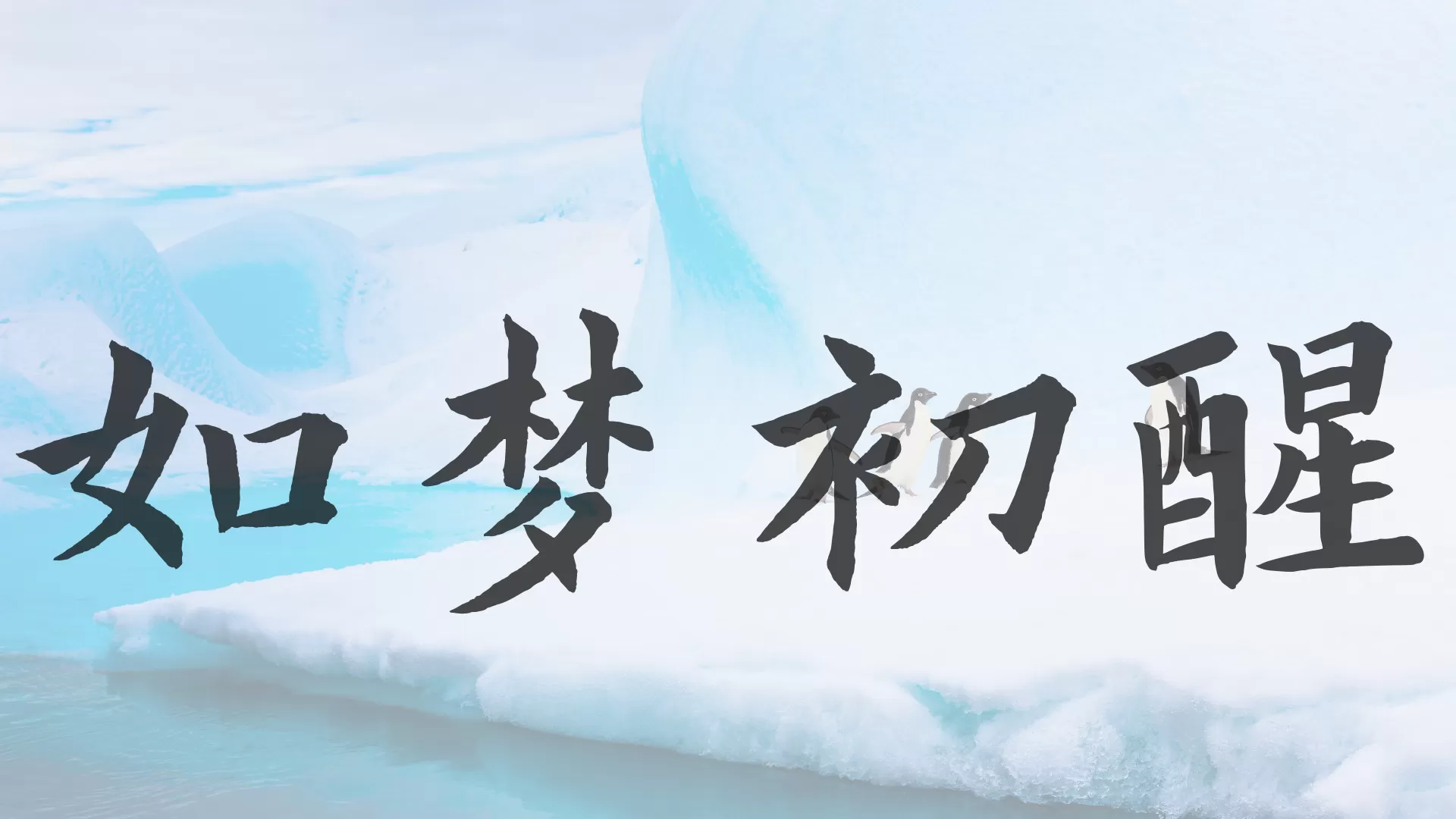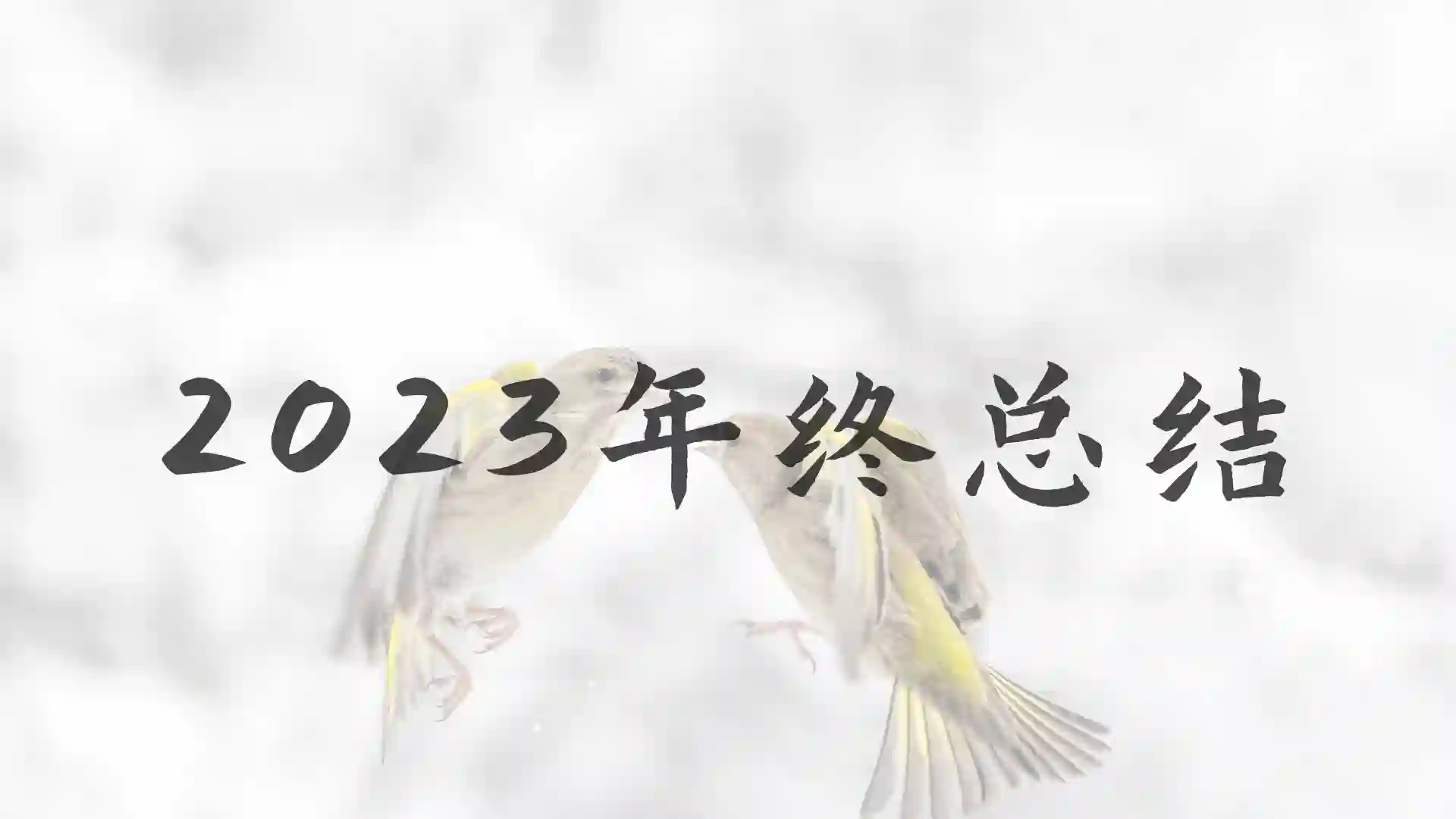1
2
3
4
5
6
7
8
9
10
11
12
13
14
15
16
17
18
19
20
21
22
23
24
25
| def image_add_text(img_path, text, logo, fontsPath, savePath):
'''
:param img_path: 图片路径
:param text: 需要添加的文字
:param logo: 图片右下角水印
:param fontsPath: 字体路径
:param savePath: 图片保存路径
:return:
'''
im = Image.open(img_path).convert("RGBA")
txt_img = Image.new('RGBA', im.size, (0, 0, 0, 0))
font_size = (txt_img.size[0] // len(text))
logo_font_size = font_size // 2
tfont = ImageFont.truetype(fontsPath, size=font_size)
logofont = ImageFont.truetype(fontsPath, size=logo_font_size)
draw = ImageDraw.Draw(txt_img)
text_x, text_y = draw.textsize(text, font=tfont)
xz, yz = (txt_img.size[0] - text_x) / 2, (txt_img.size[1] - text_y) / 2
lx, ly = (txt_img.size[0] - logo_font_size * len(logo)), (txt_img.size[1] - logo_font_size * 2)
draw.text((xz, yz), text=text, fill=(0, 0, 0, 180), font=tfont)
draw.text((lx, ly), text=logo, fill=(0, 0, 0, 180), font=logofont)
out = Image.alpha_composite(im, txt_img)
out = out.convert('RGB')
out.save(savePath)
|